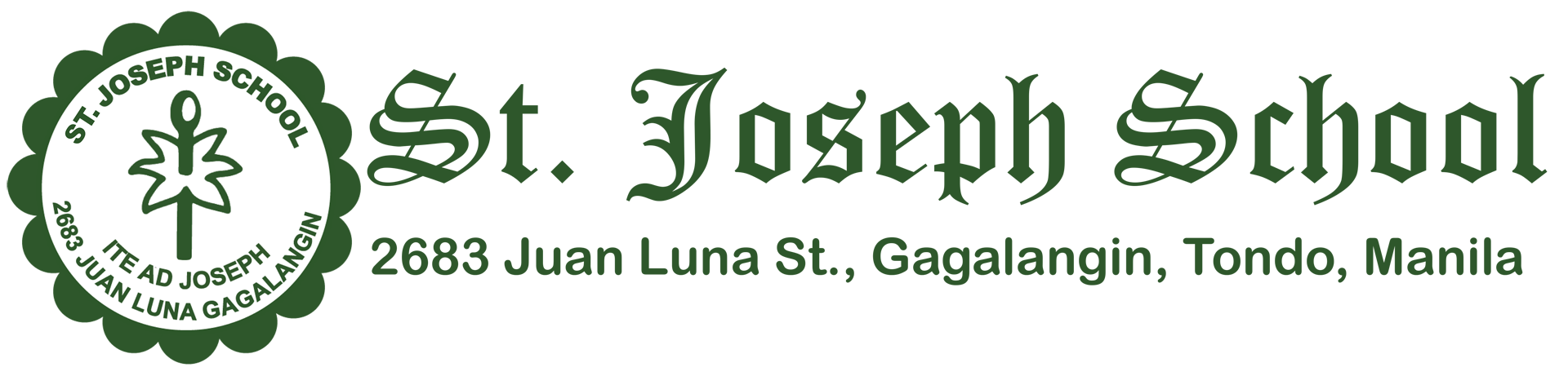News
Online Enrollment Procedure for Old Students
JUN 07

- Admission
- Open a web browser and go to http://bit.ly/SJSportal
- Type in the user credentials that has been sent through SJS Gmail Account
- Tap/Click Enlistment
- Scroll/Swipe down to Select Payment Plan
- Tap/Click the dropdown arrow and select the preferred Payment Plan
- Put a check on Enrollment Terms and Tap/Click Submit Enlistment
- Payment
- Pay the fee online via BDO Bank or Gcash Bank Transfer feature.
Account Name: ST JOSEPH SCHOOL OF GAGALANGIN
Account Number: 003910011815
- Save a Screenshot of the Deposit Slip
- open a web browser again and go to http://bit.ly/SJSportal
- Retype in the user credentials
- Tap/Click Tuition
- Scroll/Swipe down to Deposit Slip
- Tap/Click the dropdown arrow and select the Payment for Tuition Fee
- Upload Deposit Slip
- Pay the fee online via BDO Bank or Gcash Bank Transfer feature.